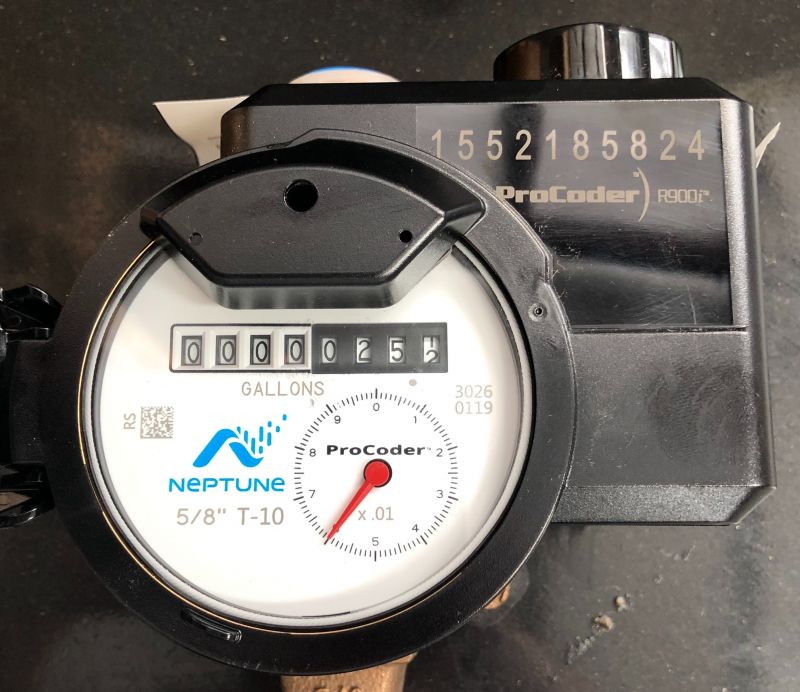Badger Smart Meters
FWSC is in the process of changing out our water meters from Neptune Meters to Badger Smart Meters. This will be done in phases over a 4-year period. The meter change out process began in December 2024 and started in the Cistern/Flatonia/Armstrong Derry/Muldoon area. Badger Smart Meters have the ability to send the meter readings electronically to the FWSC Office 4 times a day. Once a phase is completed, FWSC will notify those Members that they now have the ability to monitor their usage and receive alerts when they potentially have a leak.
We suggest you create an eye on water account so you can see your hourly, daily & monthly water use. You can also set up leak alerts. A leak has to be going on for a full 24 hours before you will get an alert.
FWSC staff periodically reviews unusual water use patterns, but it is ultimately the customer’s responsibility to monitor their own account. Please take advantage of the leak alert feature with EyeOnWater to receive the fastest notification of leaks.
You can find the website at www.eyeonwater.com/signup
After creating an account you can download an app through google play or the apple store.
Setting up your account
1. Visit www.eyeonwater.com/signup on your computer using a supported web browser.
2. Enter your zip code and account number. Your account number can be found on your welcome letter or billing statement.
3. Enter and confirm your email address
4. Create and confirm your password
5. Read and accept the Terms of Use.
6. Verify you email address in the confirmation email.
Neptune Water Meters
Neptune Meters are read once a month using a drive by system, meaning FWSC staff physically has to drive by your property to read the meter.
STEP 1 Locate your meter box, generally found towards the front of a property, near the road. It is housed in a plastic box usually marked with a "water meter" sign. Remove the lid by using a tool such as a large screwdriver. Insert the tool into one of the holes and pry the lid off.
STEP 2 Once you open the meter box lid, lift the protective cap on the meter and determine if you have a digital meter or dial meter.
Digital Meter: This meter is activated by light. The first set of numbers that comes up is the meter's serial number and the second set of numbers is the meter reading. The third set of number is the rate of flow, this indicates if water is passing through the meter. Meters measure water in gallons or cubic feet. Charges for the amount of water consumed are rounded to the nearest thousand gallons or hundred cubic feet used during a billing period.

Dial Meter: On the face of the meter, there is a dial and a display of numbers. For the residential meter, each rotation of the dial measures 10 gallons. Read the number display from left to right, this is your meter reading. If the dial is turning, water is passing through the meter. Meters measure water in gallons or cubic feet. Charges for the amount of water consumed are rounded to the nearest thousand gallons or hundred cubic feet used during a billing period.